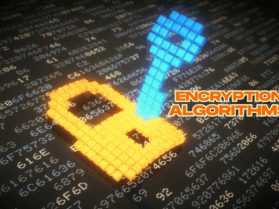Whether it’s home or office, network security is of significance. In today’s digital era, hackers are constantly finding ways to exploit your data and personal information, enabling you to walk into the nasty trap.
Home networks, if overlooked, can be an easy target for hackers and exploiters. As a user, it’s paramount to be smart enough to protect your home Wi-Fi router and network so only those you grant access will be able to access it. By understanding the key importance of home network security, you can escape from potential threats.
Steps to Secure Your Home Network
If you’re wondering how to secure your home Wi-Fi network, here we have listed the best recommendations to lower the risk of hacking and help defend against vulnerabilities.
Encrypt Your Home Network
Encryption is one of the most effective ways to secure your data. It scrambles your data; wherein only authorized people can access it. Without network encryption, it becomes easy for hackers to gain access to your data. For encrypting your network, access the Wi-Fi settings first, enter your IP address and login credentials of your router. Of the many encryptions available, the most recent is WPA2.
Change the Password Frequently
There is no thumb rule for changing your Wi-Fi network password. However, make sure you change it frequently. It's an annoying job to remember the bank password, as you need to enter it regularly. But the Wi-Fi routers let you enter the password only once, saving you time and causing less nuisance. Many modern Wi-Fi routers include an option for setting up a guest network with its own SSID and password.
Install a Firewall
A firewall is a security system that monitors and controls the incoming and outgoing network traffic based on security rules. Installing a firewall on your home network is worth it, as it blocks unauthorized access to your data and personal information. The firewall options include both software and hardware, make sure to choose one that best fits your needs.
Disable the Remote Access
The majority of routers have the remote access feature allowing you to access the Wi-Fi network from anywhere you have the internet connection. This is a straightforward way to manage the internet, however, it may arouse security issues.
It’s simply easy for hackers to gain access to your home Wi-Fi network if you don’t change the default router credentials, meaning anyone could gain access to your wireless password, and ultimately the network. To disable this feature, search for the remote access settings in your router’s interface.
Use a VPN Service
VPN is the keystone of your cybersecurity journey. It hides the IP address and encrypts your online traffic, adding a layer of security. VPNs play a vital role when connected to the public network. This ensures your data is encrypted and amends the highest level of security.
Position the Router Correctly
The placement of the router plays a vital role in terms of home network security. If possible, place the router in the center of your home. This evenly distributes the network access and keeps it away from the hacker's hands. It’s advisable to keep the routers away from the external doors and windows.
Implement WPA2 on the Wireless Network
To keep your wireless communication confidential, ensure your personal or ISP-provided WAP is using Wi-Fi Access Protected Access (WPA2). When configuring WAP2, use a strong passphrase of 20 characters or more. Some computers do not support WPA2 and need a software and hardware upgrade. Furthermore, change the unique default SSID.
Segment Network
Go with the network segmentation for the security of your home network. It should be segmented into primary, secondary, IoT network and guest network. It helps to keep the less secure devices away from the more secure devices.
Wrapping it Up
As long as the internet exists, hackers are sure shot going to exploit it. However, taking the right measures is in our hands. When it comes to the home network, security should be at the top of your priority list. Knowing the right steps for home network security is crucial in keeping your data safe and secure from bad actors and exploiters. Taking the above steps is not just fun in free time however, it’s completely worth it in the long run!
Read More: