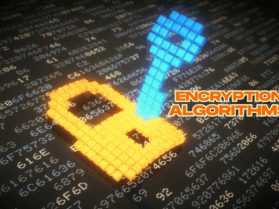Smartphones have become an integral part of our daily routines; we use them for different purposes, from communication, browsing, and entertainment to carrying out the biggest financial transactions.
However, the convenience and portability that make mobile devices indispensable also render them vulnerable to various online threats and physical attacks. In short, safeguarding mobile phones cannot be understated and you should mitigate it by taking appropriate strategies to ensure its safety. In this comprehensive guide, we’ll explore the robust strategies to safeguard your mobile device against digital threats and secure your valuable data. Let’s get started.
1. Use Strong Passwords and Biometrics: Your First Line of Defense
The main foundation of mobile device security lies in the choice of passwords and biometric features you use. Craft a solid password that includes a minimum of eight characters and includes alphanumeric characters that greatly assist in minimizing the risk of unauthorized access to your mobile device.
Tip: Neglect the 'Remember Me' Feature
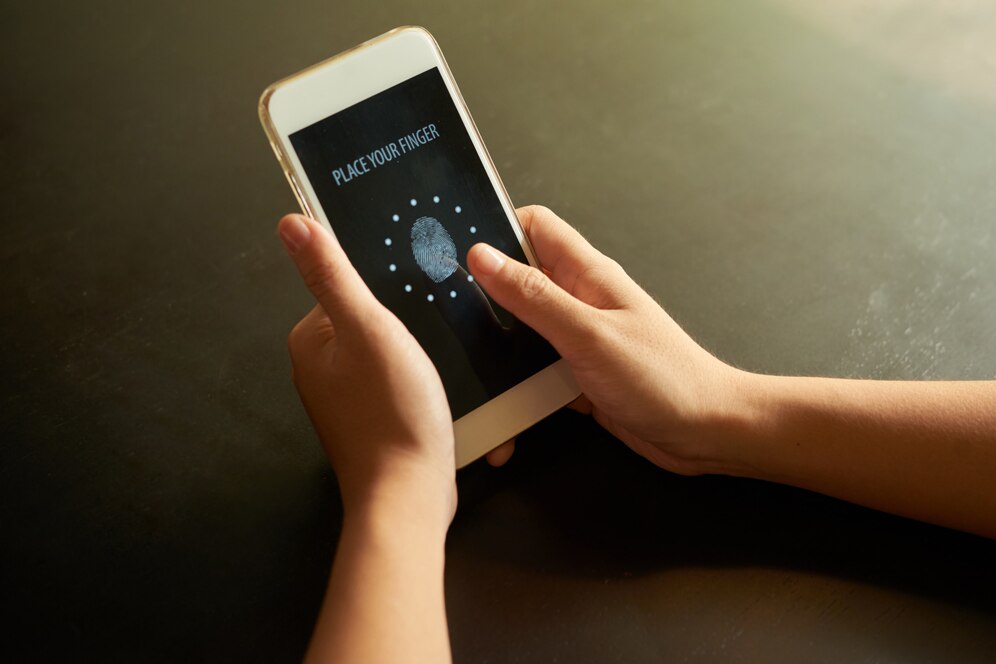
While it might be tempting to rely on your browser's 'remember me' feature, doing so increases the chances of your password being exposed to potential attackers. Instead, opt for memorizing your passwords and changing them periodically, at least every three months is an added benefit.
2. Turn on Multi-Factor Authentication: Skyrocketing Your Security
Cyber threats are going nowhere. Multi-factor authentication is one of the important strategies to ally against unforeseen attacks. If your mobile device supports 2FA, embrace it to enhance your security.
Tip: Multiple Authentication Methods
2FA requires a second authentication method when logging into specific apps or websites. These methods include text messages, email links, or confirming login validity from another connected device. By adding this extra layer of security, you fortify your defense against the cyber threats.
3. Secure Public Wi-Fi: Staying Safe While Staying Connected
Free Wi-Fi feels appealing for everyone, especially when we’re low on data plans. However, many of the free Wi-Fi spots are the targets of cybercriminals, as they lack encryption.
Tip: Safeguarding Your Data
To fortify your data from the spies, utilize apps that provide information about the Wi-Fi you’ve connected to or secure your connections. Wi-Fi Protected Access (WPA) is more secure than Wired Equivalent Privacy (WEP). Additionally, remember to turn off wireless connectivity (Wi-Fi and Bluetooth) when you’re not using it to prevent connection to unencrypted networks.
4. Go with Virtual Private Networks (VPNs): Your Way to Secure Connection
A VPN creates safe encryption over a less secure network. It secures all your online activities, making it tough for attackers to intercept your vital data.
Tip: The Importance of Encryption
VPNs are particularly beneficial when accessing less secure websites. Non-HTTPS sites are susceptible to man-in-the-middle (MITM) attacks, enabling eavesdropping and password sniffing. Adopting a VPN fundamentally changes your approach to combating cybercrime.
5. Encryption: Making Your Data Invulnerable
The point is most mobile devices have built-in encryption feature that renders the data which is unreadable to unauthorized users. Encrypting your device is impactful as it protects you from theft and gaining access to your personal information.
Tip: Remember Your Encryption Password
Once you turn on the encryption, you must remember it, as it's required every time you access your mobile device. Consider taking backups as your data may get erased after entering a certain number of failed password attempts.
6. Antivirus Applications: An Additional Layer of Protection
Downloading files and installing applications on your mobile device can expose you to malicious code. Installing a reputable antivirus application is an effective measure to enhance your security.
Tip: Comprehensive Security Features
Beyond virus protection, some antivirus applications offer features such as data erasure in case of loss, blocking unknown callers, and identifying unsafe applications. They also clear browsing history and delete cookies, further fortifying your digital fortress.
7. Keep Your Device Updated: The Power of Software Updates
Hackers may take advantage of security flaws in mobile device firmware. Make sure to update the firmware on your device to stay ahead of the potential risks.
Tip: Essential Security Patches
Updates with patches for known vulnerabilities are released by major firmware vendors, such as Apple and Google. Make sure your updates are configured to update automatically or update manually right away.
8. Be Selective: Exercise Caution
When using your mobile device, approach online activities with discernment. Avoid clicking links from unknown senders, downloading software from unverified sources, and providing personal information to suspicious websites or individuals.
9. Maintain Backups: Guardian Against Data Loss
No matter how cautious you are, unforeseen events can lead to data loss. To protect your valuable data, maintain regular backups.
Automated Backup Solutions
Automated backups can save you from data loss and can be scheduled during periods of low device usage, such as overnight. Store your backup data in secure cloud services like Google Drive, iCloud, or OneDrive for added protection.
Additional Aspects for Enhanced Security
- Turn off Autofill: You can stop applications and websites from automatically entering your username by disabling the Autofill feature.
- Log Out: Always log out of mobile apps after using them, especially if they are connected. Reliable App Stores: Depending on the platform of your device, only download apps from safe stores.
- Turn on tracking: If your device is lost or stolen, turn on 'Find My iPhone' on Apple or “Find My Device” on Android.
Final Words
That being said, mobile devices are a part of our daily lives, however, safeguarding them should be your first job. By carefully adopting the strategies and recommendations mentioned above, you can surely reduce the risk of falling victim to cyber threats and ensure the safety of your valuable data.
Read More: