Database security is essential to safeguard private data, and it is necessary to make sure your systems run efficiently. Safeguarding your database is compulsory due to the rise in cyber threats. By adhering to the best practices described in this blog, you can lower risks, stop data breaches, and maintain regulatory compliance.
Whether you work as an IT specialist or manage a business, these practical suggestions can help you keep your database secure in 2025.
What Is Database Security?
Database security is a collection of procedures and tools designed to defend database management systems from illegal access and malevolent cyberattacks. Application security, data security, and endpoint security are all components of database security, which is a complicated process.
According to one report, the global database security market is expected to grow significantly, with estimates indicating a compound annual growth rate (CAGR) of 12.6% from 2021 to 2026. This growth is expected to reach a market size of $11.5 billion by 2026, driven by factors such as the rise of cloud-based applications, evolving regulations, and increasing data volumes.
Database security aims to safeguard not just the data within the database but also the data management system and applications that use it against abuse, data corruption, and intrusion. Protecting and hardening the actual or virtual server that houses the database, as well as the surrounding network and computer environment, is another facet of database security.
10 Best Practices for Database Security
#1 Distinct Web Servers and Database Servers
Keep your database server and web server separate to improve security by preventing lateral movement and maintaining isolation. Even if an attacker manages to compromise your web server admin account, they will still be unable to access the database since the servers are different.
Your database server should be kept apart from any non-essential servers or applications. These servers are not required to run the database, although they may need to communicate for certain functions. Make sure you restrict the rights to the minimum. That means to only limit the permissions needed for effective operations when you enable communication. The capacity of an attacker to harm your database is limited by the concept of least privilege.
#2 Encrypting Databases Both in Transit and at Rest
For database security, strong encryption is a fundamental best practice. To safeguard data while it's in transit, encrypt all database connections using the Transport Layer Security (TLS) protocol. Additionally, in order to guard against data loss or theft, you should encrypt any discs that hold data.
For sensitive data fields, use column-level encryption to protect their privacy.
#3 Employ Robust Authentication
The process of verifying that service accounts or users trying to access the database are who they claim to be is known as database authentication. Authorization is a related procedure that establishes the appropriate database rights for the account based on the verified identification.
It is imperative that all databases have robust authentication enabled as they are nearly always mission-critical systems. Use two-factor authentication if you can, for instance, by pairing a password or PIN with a personal item the user owns, such a security token or cell phone.
#4 Continue to Find Sensitive Information
Numerous databases include both sensitive and non-sensitive data. If this is the case, you should regularly audit your data to determine which database tables or columns need extra security since they are sensitive. Data breaches and compliance violations may arise from inadequate protection of sensitive data if you are unaware of its location.
There are data discovery requirements in some laws and compliance standards, particularly in sectors like healthcare, finance, and telecommunications. In general, and for database workloads, make sure you adhere to the compliance rules that impact on your company.
#5 Keep Tests and Production Apart
A frequent source of data breaches is the database storage of critical production data in a staging or testing environment, which is less secure than the production environment.
Make sure that -
Production and test environments are geographically distinct.
Production environments should not be accessed by developers unless it is absolutely required, as test environments have different responsibilities and permissions.
Real production data never exists in test settings. To facilitate testing on actual data, you should instead generate artificial or anonymized datasets.
When promoting a database from testing to production, a rigorous, regulated procedure should be followed to make sure that no defects or security vulnerabilities are introduced.
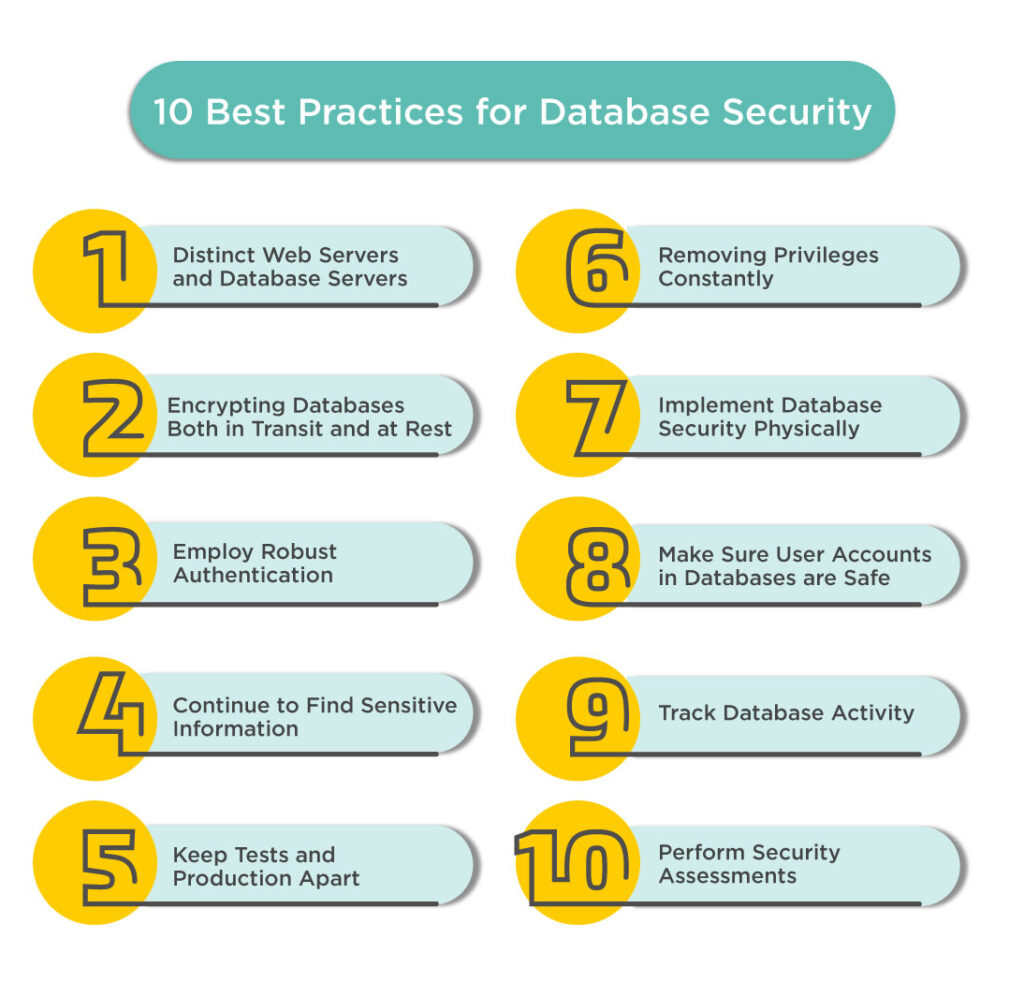
#6 Removing Privileges Constantly
Be sure to enforce the least privileged concept with care. Only the precise rights required to do their daily tasks should be granted to users, and they should only have access to a database for as long as necessary. Revocation of a permit is necessary when a user no longer needs it.
In database systems, when more rights are added as needed and not withdrawn, privilege creep is a prevalent issue. A system that manages privilege access management (PAM) is an excellent technique to control excessive powers. In addition to providing visibility over all rights given to critical systems, these systems have the ability to issue "just in time" access to anyone doing database maintenance, instantly rescinding them after the repair is finished.
#7 Implement Database Security Physically
The possibility of physical intrusion by threat actors (both inside and external to your organization) exists for your database server or data center. If malevolent insiders or infiltrators get physical access to your database server, they may install malware that gives them remote access or exfiltrate or destroy your data.
Cyberattacks that take advantage of physical security flaws might be hard to stop or identify with just digital security measures. Physical assets, such as computers, storage spaces, or work areas with sensitive data access, should be protected with extra security measures.
When choosing a hosting provider, be sure the company is well-known and takes security seriously. Don't choose a free hosting provider that could not be secure enough. Limit physical access to your servers to key staff and put physical security measures in place if you host them. Use locks, security personnel, and cameras to safeguard critical places. Keep a record of every person who enters restricted areas so that a breach may be investigated and mitigated.
#8 Make Sure User Accounts in Databases are Safe
Limit who has access to the database to the bare minimum. Only grant the administrative rights necessary to finish a task, limiting access to the periods when your users require it. For smaller organizations, comprehensive access control may not be feasible; nonetheless, it is still crucial to manage rights through roles or groups rather than giving them to specific individuals directly.
If your company is bigger, you might want to use an automated access control system. Because temporary passwords with restricted access can be generated by access management software, authorized users must authenticate each time they visit the database. This approach prevents password sharing while accurately tracking all sessions and activity. For convenience, administrators may like to exchange passwords, but you should not permit this practice as it makes accountability more difficult.
#9 Track Database Activity
Keep track of all logins attempts and log in to your database and operating system. Examine the logs often to spot unusual behavior. An alerting system might be put in place to inform teams or pertinent persons about questionable activities.
Regular monitoring enables you to promptly detect compromised accounts in the event that an employee completes a questionable or careless job, or an attacker penetrates your databases. Also, monitoring lets you spot instances where users share accounts or when unauthorized accounts are created (i.e., a hacker creates an account without your consent).
To assist monitor administrative activities independently, use a database activity monitoring (DAM) tool. Maintain logs of database activity and carry out routine audits to produce documentation for use in investigations.
#10 Perform Security Assessments
You must periodically assess the impact of your security policy once it has been put into place. Conduct regular vulnerability assessments and penetration testing to find vulnerable areas of your database. By using security testing, you may find and address problems before they become a breach.
Use the available tools for penetration testing and vulnerability scans to find flaws. Perform all security checks and testing prior to database activation.
Protecting Your Database - A Secure Future Starts Here
Consistent work and a proactive strategy are necessary to maintain database security. By following these 10 best practices, you can be sure that your database is safe against cyberattacks, illegal access, and data breaches. Recall that putting security first is more important for protecting your database than relying just on technology.
Take action now to safeguard your systems, preserve private information, and create a robust infrastructure for the future.
For more knowledge-driven content, visit us at SecureITWorld.
Also Read: The Best Cybersecurity Checklist to Protect Your Data





