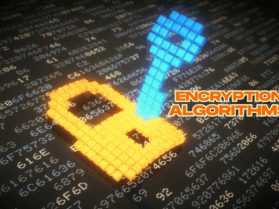Mobile apps are everywhere. To order food, to take rides, and for many other things, we use apps for nearly everything. But have you ever thought about how these applications work so seamlessly? The answer is in mobile testing, and a great way to achieve it is by using a real device cloud.
If you are not familiar with this term or wish to learn how it can simplify your app testing, you are on the right page. Let's discuss it step by step.
What is a Real Device Cloud?
Suppose you have to test your app on hundreds of various phones, tablets, and operating systems. Purchasing all of these devices would be too expensive, isn't it? That's where the real cloud device happens to be.
A real device cloud or mobile device cloud is an infrastructure that provides you with access to thousands of actual smartphones and tablets via the internet. You don't own these devices; you can hire them online and test your application on actual devices, just the way your end-users will experience it.
Why Real Devices Matter in Mobile Testing?
Simulators and emulators emulate the way a device operates, but they cannot simulate real-world scenarios such as battery life, network connectivity, or hardware capability. Actual devices provide you with true results since they operate precisely like the phones your users hold in their hands. You would wonder, "Can't I test my application on simulators or emulators?" Yes, you can do that, but there are some flaws in it:
Limited Realism: Simulators and emulators may not accurately replicate device performance or behavior.
Device-Specific Features: There are certain hardware features, like cameras, GPS, etc., that may not be fully supported.
Network Conditions: Real-world network conditions can differ significantly from simulated environments.
User Experience: Testing on actual devices provides better insights into user interactions and experience.
So, while simulators and emulators are useful, they cannot replace the reliability of testing on real devices, and that is why there is a need for real devices in mobile testing.
For instance, an application may perform perfectly on an emulator but malfunction on a native phone because of memory problems. Real device testing makes your application function seamless for all users. According to sources, the global market for mobile app testing services is projected to reach USD 13.6 billion by 2026.
How Does a Real Device Cloud Function?
A real device cloud is like a device library. This is how it functions:
Sign Up: Select a mobile device cloud vendor (such as BrowserStack or Sauce Labs).
Pick Your Device: Choose the phone or tablet you wish to test on.
Start Testing: Remote use of the device to test your app's performance, functionality, and user experience.
You can test on several devices simultaneously, saving time and effort. And you don't have to worry about device maintenance or updates, it is all handled by the provider.
Benefits of Using a Real Device Cloud
Why would you want to move to a mobile device cloud for mobile testing? Here are some major reasons:
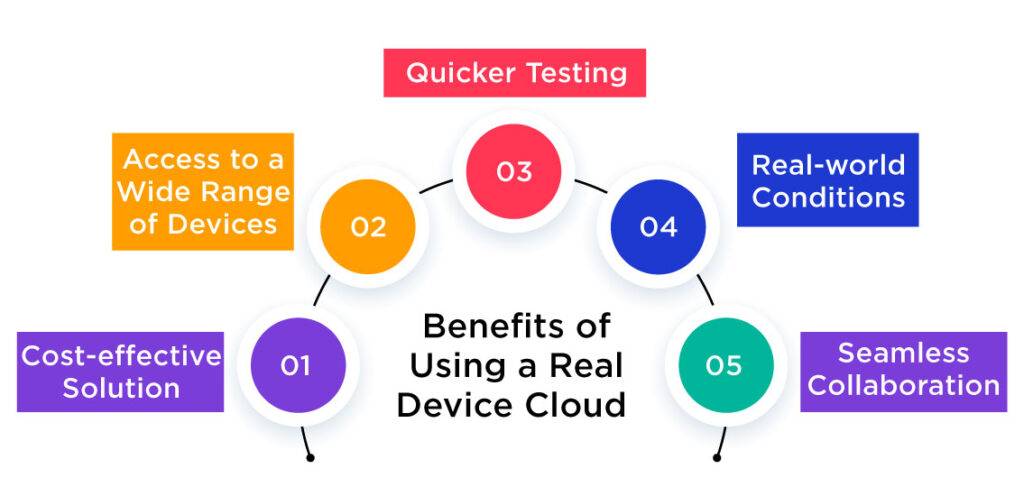
1. Cost-effective Solution
Purchasing dozens of devices for testing is costly. With a real device cloud, you only pay for what you consume, so it is an affordable solution.
2. Access to a Wide Range of Devices
From the new iPhone to an older Android phone, you can run your app on nearly any device. This means your app will function properly for all customers, regardless of the phone they own.
3. Quicker Testing
Testing multiple devices simultaneously makes the process quicker. You can spot and resolve bugs more quickly, conserving time and getting your app into the market faster.
4. Real-world Conditions
A true device cloud allows you to test under actual conditions such as bad network connectivity, low battery, or varying screen sizes. This will allow you to identify bugs that the simulator may not.
5. Seamless Collaboration
Groups can access shared devices remotely, making collaboration and sharing test results simpler.
When Should You Use a Real Device Cloud?
Not certain whether a genuine device cloud is for you? Consider the following situations where it excels:
Releasing a New App: Get your app to run flawlessly on every device before launch day. As a study shows, 29% of users will abandon an app right away if it doesn't provide value. So, it is necessary to check that the app runs flawlessly on each device.
Releasing an App Update: Test new functionality or patches to ensure they don't destroy things.
Worldwide Audience: If your app has a global user base, you must test it on devices commonly used in other areas.
Complex Apps: Those with high levels of graphics or animations require live devices to run performance tests appropriately.
Mobile Testing with a Real Device Cloud—Tips for Success
To extract the best performance from a mobile device cloud, remember these suggestions:
- Test Popular Devices: Concentrate on popular devices your user base utilizes the most.
- Test Various OS Versions: Test the latest OS by all means, but don't forget about earlier versions, as they are equally prevalent.
- Test Network Conditions: Test various network speeds (3G, 4G, Wi-Fi) to understand how your app will behave.
- Automate Repetitive Tests: Leverage automation tools to save time on mundane tasks such as regression testing.
- Involve Real Users: Beta test with real users to obtain genuine feedback.
Real Device Cloud vs. Emulators: Which is Better?
Though emulators are great for rapid tests, they cannot be used in place of real devices. Here's a brief comparison:
| Feature | Mobile Device Cloud | Emulators |
| Accuracy | Highly accurate | Less accurate |
| Real-world Conditions | Yes | No |
| Cost | Pay-as-you-go | Free or Low-cost |
| Device Variety | Wide range | Limited |
For consistent results, a mobile device cloud is a clear choice.
Embrace Real Device Cloud for flawless mobile testing
In today's competitive app environment, providing a seamless user experience is not optional. A mobile device cloud makes it simpler to test your app on actual devices so that it performs flawlessly for all users.
No matter whether you are a developer, QA tester, or product manager, a mobile device cloud can save your headaches, money, and time. So, delay no more. Explore mobile device cloud platforms now and elevate your mobile testing.
To learn more about the cloud, visit SecureITWorld!
FAQ
Q1. What is Cloud Mobile Testing?
Answer: Cloud mobile testing allows you to test mobile apps online using different devices without needing to own them.
Q2. What is Real Device Cloud?
Answer: A mobile device cloud is a service that gives you access to real smartphones and tablets online to test your app.
Q3. What is required for Cloud Testing?
Answer: For cloud testing, you need a good internet connection and access to a cloud testing service, along with the app you want to test.
Also Read :
Safeguard Your Device: Mobile Security Apps
Comprehensive Mobile Device Security: Safeguarding Your Digital Life